Log in
Latest topics
Who is online?
In total there are 7 users online :: 0 Registered, 0 Hidden and 7 Guests None
Most users ever online was 306 on Fri Sep 17, 2021 9:36 pm
Top posting users this week
| No user |
Graphic Question
3 posters
Page 1 of 1
 Graphic Question
Graphic Question
Hii
so i'm just curious, either on gimp 2.6 or photoshop {i have photoshop cs5} to teach me or post a tutorial how to make a blend!
ive been wanting to know how to do one forever ;D
please and thank you!!
so i'm just curious, either on gimp 2.6 or photoshop {i have photoshop cs5} to teach me or post a tutorial how to make a blend!
ive been wanting to know how to do one forever ;D
please and thank you!!

Eden- The Bearville Mascot
- Posts : 4464
BearCoins : 173
Join date : 2011-08-17
 Re: Graphic Question
Re: Graphic Question
this is how I do itt:
1.open photoshop, get your background ready with whatever textures, brushes you likec;
2. get however many images you like (of a celeb) and make them transparent, or get already transparent ones off the internet and add psd's to them and textures and so forth;3
3. then copy them onto your background, ALL AS SEPERATE LAYERS.
4. position them around and ta-duuuum;3
hope this helped<33
1.open photoshop, get your background ready with whatever textures, brushes you likec;
2. get however many images you like (of a celeb) and make them transparent, or get already transparent ones off the internet and add psd's to them and textures and so forth;3
3. then copy them onto your background, ALL AS SEPERATE LAYERS.
4. position them around and ta-duuuum;3
hope this helped<33

Guest- Guest
 Re: Graphic Question
Re: Graphic Question
are step 2 and 3 the blending aspects?
and thanks so much for commenting tehe
anyone else have any tutorials and stufff
and thanks so much for commenting tehe
anyone else have any tutorials and stufff

Eden- The Bearville Mascot
- Posts : 4464
BearCoins : 173
Join date : 2011-08-17
 Re: Graphic Question
Re: Graphic Question
3&4 is (;
you don't exactly do anything to "blend" them.
you just position them around(;
you don't exactly do anything to "blend" them.
you just position them around(;

Guest- Guest
 Re: Graphic Question
Re: Graphic Question
i could make a real quick tutorial here haha
1 - grab two images (preferably two images with kind of the same background)
2 - place them over each other in a new window
3 - with the image on top, you want to erase that background, not the first one, so with the eraser, set your settings to
your size of choice and the hardness to less than 40%
4 - erase around it, it doesn't matter if you go on the celebs arm, just don't go overboard.
5 - move it around until you like it
6 - add a psd so it has the same coloring
7 - if *if!!!!!!!!111111* it looks too fake, just blur the tip/hair of the other image with the blur tool
i made this in like 5 mins so it's really junky ahah

so yeah it's supposed to look something like that
1 - grab two images (preferably two images with kind of the same background)
2 - place them over each other in a new window
3 - with the image on top, you want to erase that background, not the first one, so with the eraser, set your settings to
your size of choice and the hardness to less than 40%
4 - erase around it, it doesn't matter if you go on the celebs arm, just don't go overboard.
5 - move it around until you like it
6 - add a psd so it has the same coloring
7 - if *if!!!!!!!!111111* it looks too fake, just blur the tip/hair of the other image with the blur tool
i made this in like 5 mins so it's really junky ahah

so yeah it's supposed to look something like that

Chantelle- Royal bear
- Posts : 289
BearCoins : 5
Join date : 2011-10-08
 Re: Graphic Question
Re: Graphic Question
oh my i didn't see this!
thanks so much ill try it out today ;d
thanks so much ill try it out today ;d

Eden- The Bearville Mascot
- Posts : 4464
BearCoins : 173
Join date : 2011-08-17
Page 1 of 1
Permissions in this forum:
You cannot reply to topics in this forum|
|
|




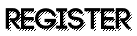
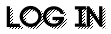

» howdy folks
» DING DONG BUDS!
» hello old friends
» If anyone reads this..
» Hi Everyone! Lexi Here c:
» I FOUND A NEW BEARVILLE!
» What's next of Bearville?
» Play.Build a bear