Log in
Latest topics
Who is online?
In total there are 11 users online :: 0 Registered, 0 Hidden and 11 Guests None
Most users ever online was 306 on Fri Sep 17, 2021 9:36 pm
Top posting users this week
| No user |
Inspired By Dreams Tutorials
+2
Gabi
Chantelle
6 posters
Page 1 of 1
 Inspired By Dreams Tutorials
Inspired By Dreams Tutorials

Welcome to Inspired By Dreams Tutorials
Here I am going to teach you how to download brushes.
-
Step 1:
Download the brush file.

Step 2:
Open your brush file.
[Your gimp file>Brushes].
Step 3:
Open up the folder where you saved your brush.
Drag the brush file in the brush folder

Step 4:
Open gimp and your brush should be there!
Feel free to ask for help.
-More to come : Inspired By Dreams Tutorials.

Chantelle- Royal bear
- Posts : 289
BearCoins : 5
Join date : 2011-10-08
 Re: Inspired By Dreams Tutorials
Re: Inspired By Dreams Tutorials
Thanks for posting Chantelle. (:

Gabi- The Bearville Mascot
- Posts : 3281
BearCoins : 24
Join date : 2012-03-06
Location : Florida
 Re: Inspired By Dreams Tutorials
Re: Inspired By Dreams Tutorials
Oh my gosh! Thank you soooooo much Chantelle, I just got GIMP not too long ag oand I'm absolutely CLUELESS on how to do certain stuff. I only know how to make rain xDD

❥Jʊsт•Jαɪ≈- Royal bear
- Posts : 844
BearCoins : -1
Join date : 2011-08-17
 Re: Inspired By Dreams Tutorials
Re: Inspired By Dreams Tutorials
*Hugs*
THANK YOU SO MUCH ;D.

Sʏᴅɴᴇʏᴍᴏᴜsᴇ♥- Epic sage bear
- Posts : 1249
BearCoins : 0
Join date : 2011-08-24
Location : Bearville <3
 Re: Inspired By Dreams Tutorials
Re: Inspired By Dreams Tutorials
When I did that all of my brushes disappeared 

Eden- The Bearville Mascot
- Posts : 4464
BearCoins : 173
Join date : 2011-08-17
 Re: Inspired By Dreams Tutorials
Re: Inspired By Dreams Tutorials
Well, I got all of my brushes back, and I got the grass brush, but how do i change the color of the grass???

Eden- The Bearville Mascot
- Posts : 4464
BearCoins : 173
Join date : 2011-08-17
 Re: Inspired By Dreams Tutorials
Re: Inspired By Dreams Tutorials
You change the foreground and background tool.PumaEdenBlue9 wrote:Well, I got all of my brushes back, and I got the grass brush, but how do i change the color of the grass???

Chantelle- Royal bear
- Posts : 289
BearCoins : 5
Join date : 2011-10-08
 Re: Inspired By Dreams Tutorials
Re: Inspired By Dreams Tutorials
Where are the foreground and background tool? Also, how do you add more of the grass? Can you show pics, please? THANKS so much!

Eden- The Bearville Mascot
- Posts : 4464
BearCoins : 173
Join date : 2011-08-17
 Re: Inspired By Dreams Tutorials
Re: Inspired By Dreams Tutorials
PumaEdenBlue9 wrote:Where are the foreground and background tool? Also, how do you add more of the grass? Can you show pics, please? THANKS so much!
You know the place where you change the color of your font? That.
And you just use it like a paint brush.. you use the paint tool and click on the brush you want c;

Chantelle- Royal bear
- Posts : 289
BearCoins : 5
Join date : 2011-10-08
 Re: Inspired By Dreams Tutorials
Re: Inspired By Dreams Tutorials
Oo okay thanks!

Eden- The Bearville Mascot
- Posts : 4464
BearCoins : 173
Join date : 2011-08-17
 Re: Inspired By Dreams Tutorials
Re: Inspired By Dreams Tutorials
How do you make the grass smaller?c:

Sʏᴅɴᴇʏᴍᴏᴜsᴇ♥- Epic sage bear
- Posts : 1249
BearCoins : 0
Join date : 2011-08-24
Location : Bearville <3
 Re: Inspired By Dreams Tutorials
Re: Inspired By Dreams Tutorials
I have 2 questions:
How do you get the grass? If you make it, how?
How do you make the sun? Or could you give one to me, please? c:
How do you get the grass? If you make it, how?
How do you make the sun? Or could you give one to me, please? c:

ℓιℓ♥ριρ- Epic sage bear
- Posts : 1559
BearCoins : 0
Join date : 2011-11-15
Location : Britain c:
Page 1 of 1
Permissions in this forum:
You cannot reply to topics in this forum|
|
|




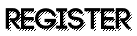
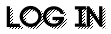

» howdy folks
» DING DONG BUDS!
» hello old friends
» If anyone reads this..
» Hi Everyone! Lexi Here c:
» I FOUND A NEW BEARVILLE!
» What's next of Bearville?
» Play.Build a bear